The Noritsu LS-600
My first off is that I used a Noritsu LS600 and HS-1800 for testing, because that’s what my friend’s small lab has. Since I’m still printing in the darkroom on fiber paper, I’m far from an expert. However, I’m not a total luddite either. I have used the Nikon 9000, Minolta Dimage 5400, Imacon FlexTight Precision II, (I suppose I considered that the Cadillac of scanners), and an assortment of flatbeds. Mostly Epsons. However, even I have to admit, the Noritsus, and probably the Fuji SP-500, are in a totally different league. Mostly for ease of use once you’re setup and have your workflow down. And speed? The others aren’t even close. While you may be able to suck a few more details out of Howtek or Tango drum scanners,…I doubt it. At least not from what I’ve seen. Second, this review will be short and sweet. I’m not DPReview.
Conservative Marketing?
I find the numbers VERY conservative. I.e., that a 4011 x 6048 px file will give you a 12 x 18 print. Well, yah, at 330 DPI on an inkjet printer. If you are sending it out to get a digital C-print, (LightJet or Lambda), on Fuji Crystal archive, or on Kodak Endura, you can comfortably uses 200ppi. So you can print that size file up to 20 x 30. I’ve never seen companies be that conservative with their marketing numbers. Even at the normal 300 dpi settings of most inkjet users, (some insist anything over 240 dpi is a waste anyway), that would still be a 20 x 13 print. So, scanning with even the Noritsu LS-600 should satisfy everyone.
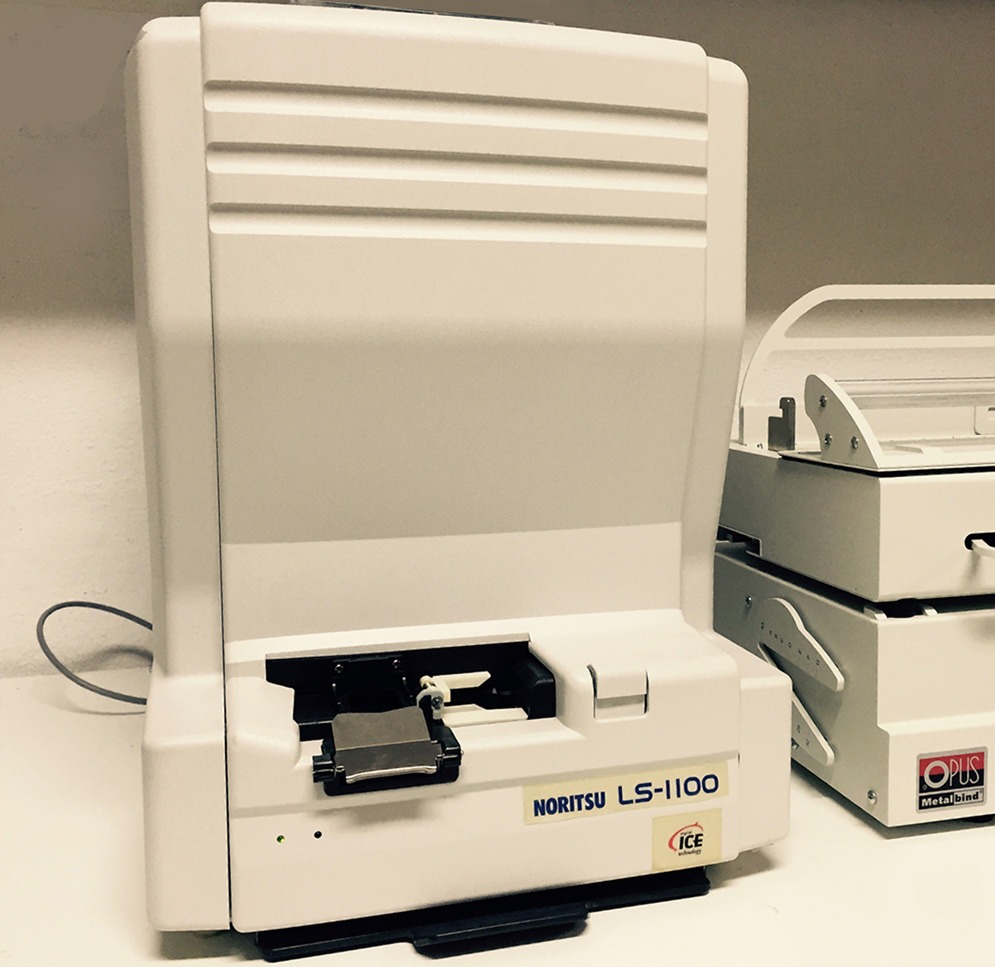
Fact is, this is the first time I’m seriously considering usurping my darkroom. What I’ve always hated about scanning? All the prep, all the extreme dust control,…all the ‘wasted’ time. The absolute limits on detail and then prepping the print file afterward in Photoshop or some version of an image altering software, because the colors are never right! I know these are a $1000 to $2000 on Ebay. But does anyone remember the cost of an Imacon? They are as much as $25-26K! Good Lord! I just want it to extract some pixels,…not lay a golden egg.
The Commercial End
Anyway, Noritsu is a Japanese photography equipment manufacturer. On the commercial end, especially as it pertains to the old film ‘Mini-Labs’,… Noritsu, Fuji and Kodak were pretty much the kings of the castle. But Noritsu was the only one not producing film. However, it did partner with Fuji and Kodak, producing both Fuji and Kodak ‘rebadged’ mini-lab equipment. So, they know a thing or two about imaging.
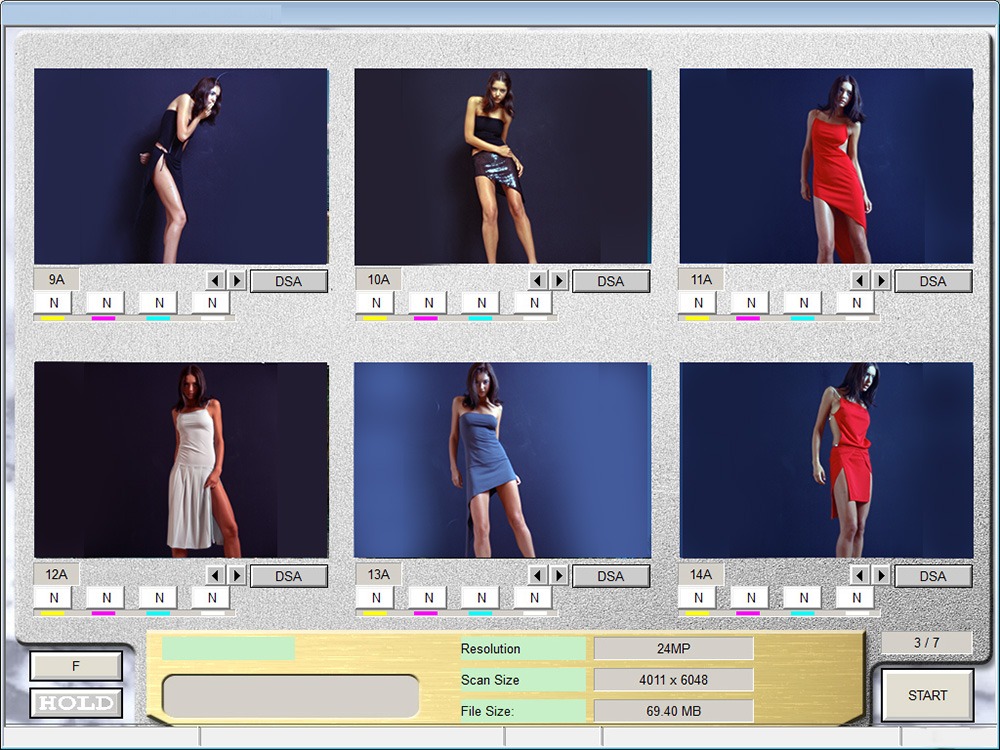
I guess the Noritsu LS-600 is the low-end model, while the LS-1100 and HS-1800 are faster and can do more formats. The two other models provide additional capabilities: the LS-1100 enables faster scanning and APS, and the HS-1800 is even faster, and allows APS , plus various medium formats. The only advantage I can see with the LS-1100 is speed. 110 35mm frames per hour as opposed to 74. Eh. It also does APS,…another ‘eh’ for me. Now the HS-1800 is not only faster than both, it makes slightly larger files, (4492 x 6774 vs 4011 x 6048), and is fully capable of doing medium format, too. (plus APS)
And Cheap!
Well, sorta…as professional scanners go. Mostly I’ll be talking about the Noritsu LS-600 because I would guess that you’re mostly “users” as opposed to “labs”. And they can be had on Ebay for a $1000 to $1500 or so. But if you also want to do medium format film,…get the HS-1800. 64 bit Windows 10 Home works perfectly with no hiccups. (I don’t know about Mac) Load the shiny side up, (so you can read the numbers), insert the full strip, and save the files it opens automatically in Photoshop. The only thing I don’t like is having to pay extra for the EZ Controller Software. So, if you’re buying used, make sure they include that. It does 4 types of film; Color Negative, Chromogenic Black & White (C-41), Panchromatic Black & White and Color Positive Film. It will allow you to select one of three resolutions; 1512x 1002, 3024 x 2005 and 6048 x 4011. For some reason, it saves them as TIFFs by default, but you can change that.

Couple of things. Always insert the film starting with the largest frame number. Also, the default is to have Auto Contrast on. Turn it OFF! It’s almost like overexposing in digital. (loses highlights) That said, you can get an idea how it runs from the YouTube videos below. As far as 35mm goes, I’m a Nikon guy,…so this is not meant as a diss on Nikon. But even a Nikon 9000 is ‘painfully’ slow compared to the Noritsu LS-600. And it will produce exceptional quality scans. (and better, too) I didn’t try the HS-1800 with medium format film from my Rollei, but my buddy tells me it’s awesome. And the color is slightly warm in the shadows, but takes no or little work to get right. I can’t say enough good things about these units.
A hybrid workflow was written by a friend for this site last year. I took his word and very honorable opinion on what he said. But now that he’s reviewed these scans,…he too rescinds! Unless you have a lot of time to waste, and are fine with so-so scans, these scanners are a no brainer. Sorry, Epson. (or whoever) As far as the Fujifilm SP-500 does in comparison, I have not used it personally. But from what I’ve seen,…it’s a wash. But I included the comparison video that you can find on YouTube. And I agree with Indie Labs when they say it’s like the “difference between Ford and Chevy”. A very subjective opinion.
Types/Models | LS-600 LS-1100 HS-1800 |
|---|---|
Operating System | Windows 7 Professional, and Up…Windows 10 Home (or Pro) recommended (64 Bit OS) |
Software | EZ Controller |
Device connection | USB 2.0 connections, network connection on the EZ Controller PC |
Input | Specific to the scanner model LS-600: LS 1100: HS-1800 with replaceable negative carriers |
Max Output Resolution | LS 600: LS 1100: HS-1800: |
Capacity | LS-600: LS-1100: HS-1800: |
Various Carriers for HS-1800 (optional) | HS-1800 negative carriers: |
Additionally | Digital ICE for removal of dust and scratches |


Also, I forgot to mention. the Noritsu does Black and White very well. I’ve found the Fuji puts out kind of weird looking B&W. Like “dishwater”. Again, that may be me. Try this lab that talks about scanners. Since they’re a very well known lab, I guess they know what they’re talking about. http://www.richardphotolab.com/blog/post/its-back-noritsu-vs-frontier
Federico
The LS-600 and the LS-1100 are the same scanner, except the LS-1100 is faster. The HS-1800 includes medium format sacanning as you’ve mentioned.
In re to EZ Controller: even if it’s “included” when you buy one of these models, you’ll need a software dongle to open up all the EZ Controller features, which are substantial. Without a dongle, EZ Controller is pretty much just a TWAIN connector (for Photoshop, Irfanview, xnview, etc). Buying a new version of EZ Controller with dongle is $2,000. That said, EZ Controller is hardcore, proprietary commercial / industrial software, not just some slapped together app. Although it’s obtainable, it’s not intended for “hobby” use. Noritsu scanners really are the best of the bunch. The SP-500 has its high points but it’s not quite comparable.
“But Noritsu was the only one not producing film. However, it did partner with Fuji and Kodak, producing both Fuji and Kodak ‘rebadged’ mini-lab equipment. So, they know a thing or two about imaging.”
For interests sake Kodak never rebadged from my experience, Noritsu was all they offered after they stopped supplying Copal hardware. Fuji on the other hand temporarily stopped production of their wet photo printers due to shrinking demand and agreed to have Noritsu manufacture models of printers and film processors for them. Noritsu pulled out of the agreement after a few years so Fuji again went back into producing wet printers (LP5700R) and Noritsu still supply the film processors (not many I’d say).
Noritsu also rebadged their dry printers (ink jet) for Fuji in the early years of this equipment, around 2013 Fuji started sourcing their most popular dry printers from Epson – DL650 which is a rebadged SL-D3000 running different firmware, same applies to the Fuji DX100 which is an Epson SL-D700. The firmware changes ensured that only the more costly Fuji branded consumables would be recognised when loaded, it is also rumoured that the quality/speed settings were fixed to produce higher print count per hour.
When it came to scanners Fuji always made their own hardware. If you ever come across an SP-3000 with a good selection of film masks for a good price then jump on it, its not as compact as the SP-500 but is in the region on the HS1800 for ability (may actually better it in some areas).
On the subject of the HS1800, I’d love to download a copy of the System software as EZC alone isn’t enough to get it working, even with a dongle. Cheers.
Hi Peter,
The Fuji’s are quite good, and other than a slightly different rendering of color, are basically equals in most other criteria. As far as the Noritsu dongles and software: when buying “used”, why would a seller keep either and not bundle with the sale? What use would they be to the seller? I’ve never seen them not bundled. But, as far as the Fuji SP-3000 is concerned,…I totally agree. It’s a ‘monster’. (in a good way) But if you have a free 17-18 minutes, a link to a pretty extensive comparison on YouTube from Indie Film Labs is here: https://www.youtube.com/watch?v=Hxe-UOw1oMo
Anyone who bought one of these based on your recommendation has had a pretty solid ROI over the last four years.
I can’t find one for under $3500 now!
Hi Brian,
Yeah, I know. Wish I could take credit for having supernatural forethought,…but even a blind squirrel finds a nut sometimes. Still an awesome scanner.
AF